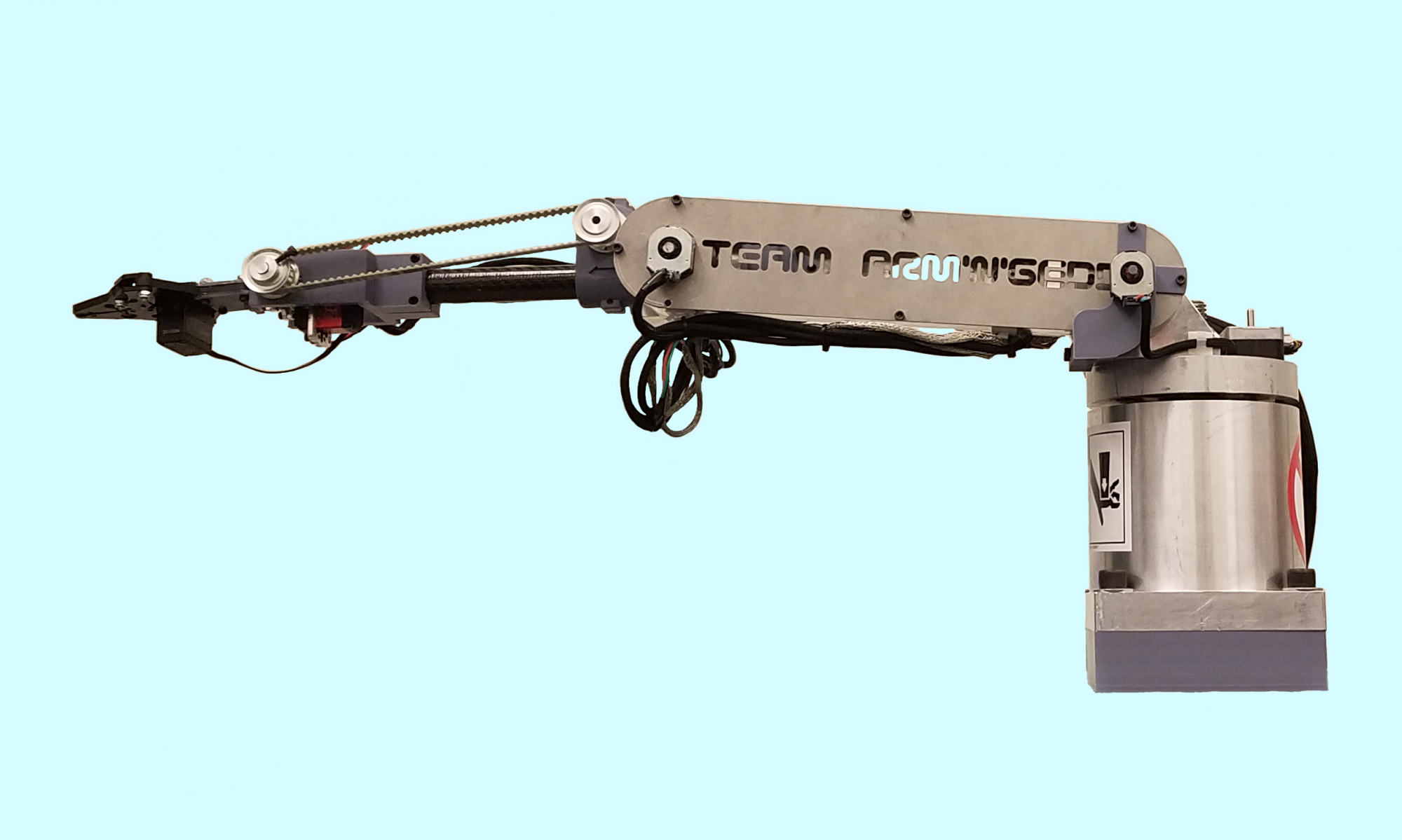The RIM User Interface serves as the main contact between the RIM and the user. It serves to allow the user easy command of the RIM, and provides 4 distinct modes of operation to best suit the user’s needs.
Precise Execution Mode
This mode allows the user to move a specified joint a specific distance. For example, this is the ideal operation mode if the user wants to move the RIM’s base 90° to the left.
Programmed Execution Mode
Allows the user to program the RIM to perform a specific set of motions. This is done using the RIM scripting language. This mode is ideally used as a conventional 6-axis arm automation tasks, similar to the 6-axis arms seen in manufacturing.
Traverse Line Mode
This mode moves the RIM to any valid position within its range. For example, if the user wanted the RIM to position itself at the coordinates (400mm, 400mm, 400mm) from its base, the user simply enters them into the UI. The UI is then able to guide the RIM to that point in space.
Motion Control (OVR) Mode
Using an Oculus Rift motion controller, the user is able to guide the RIM which mimics the user’s hand position and orientation.